How to Cancel Subscriptions on iPhone
By Bogdan Andrei | Published on 2024-09-26
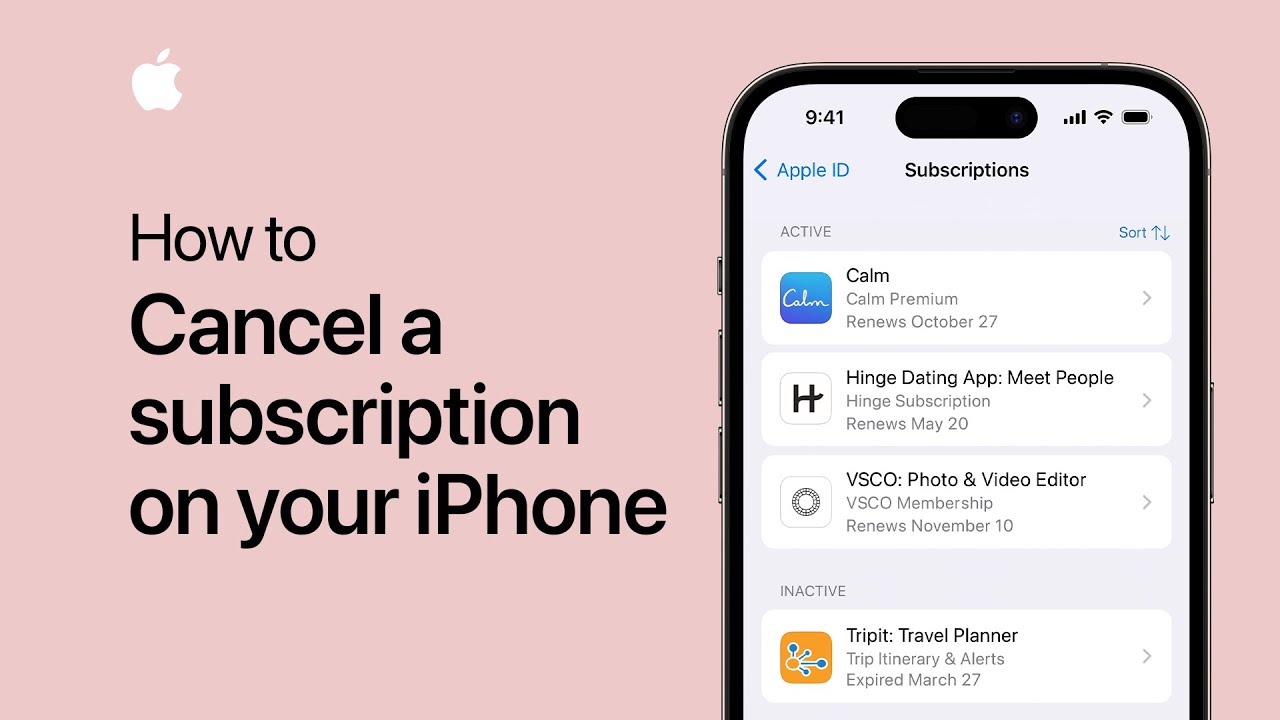
Managing subscriptions on your iPhone is an essential skill in today's digital world. Whether you're looking to cut costs, declutter your digital life, or simply want to stop a service you no longer use, this guide will walk you through the process of canceling subscriptions on your iPhone. We'll cover the step-by-step process, discuss some considerations, and offer tips for managing your digital subscriptions effectively.
Why Cancel Subscriptions on iPhone?
Before we dive into the cancellation process, let's consider some reasons why you might want to cancel subscriptions on your iPhone:
- Cost-saving measures
- Unused or underutilized services
- Free trial expirations
- Switching to alternative services
- Decluttering your digital expenses
Whatever your reason, it's important to understand the process and implications of canceling your subscriptions.
Step-by-Step Guide to Cancel Subscriptions on iPhone
Follow these steps to cancel subscriptions on your iPhone:
-
Open the Settings app
- Locate and tap the Settings icon on your iPhone's home screen.
-
Tap on your Apple ID
- At the top of the Settings menu, tap on your name/Apple ID.
-
Select 'Subscriptions'
- Scroll down and tap on 'Subscriptions'. This will show you a list of all your active and expired subscriptions.
-
Choose the subscription to cancel
- From the list, tap on the subscription you want to cancel.
-
Tap 'Cancel Subscription'
- Scroll down and tap on 'Cancel Subscription' (or 'Cancel Free Trial' if you're still in the trial period).
-
Confirm cancellation
- A pop-up will appear asking you to confirm. Tap 'Confirm' to finalize the cancellation.
-
Verify cancellation
- The subscription should now show an expiration date. You'll have access to the service until this date.
What Happens After Cancellation?
After canceling a subscription on your iPhone:
- You'll retain access to the service until the end of the current billing cycle.
- The subscription will not auto-renew at the next billing date.
- You may lose access to any accumulated credits or benefits associated with the subscription.
- Some apps may offer to keep your data for a period of time in case you resubscribe.
Alternatives to Consider
Before finalizing your cancellation, consider these alternatives:
- Family Sharing: Some subscriptions can be shared with family members, potentially reducing individual costs.
- Downgrade Plans: Many services offer tiered plans. Consider if a lower-tier plan might meet your needs.
- Seasonal Subscriptions: For services you use sporadically, consider subscribing only during periods of heavy use.
- Bundle Services: Look for bundle deals that might offer better value for multiple services you use.
Managing Your Subscriptions Effectively
Keeping track of various subscriptions across different platforms can be challenging. That's where Subscription Magician comes in. Our free app helps you:
- Track all your subscriptions in one place, including those not managed through Apple
- Set reminders for free trial expirations and renewal dates
- Analyze your spending on digital subscriptions
- Discover potential savings across all your subscription services
Try Subscription Magician for free today and take control of your digital expenses!
Conclusion
Canceling subscriptions on your iPhone is a straightforward process, but it's important to consider all your options before making a final decision. Whether you choose to cancel, downgrade, or keep your subscriptions, ensure you're making the best choice for your needs and budget.
Remember, with Subscription Magician, you can easily manage all your subscriptions, including those on your iPhone and beyond. Our app helps you keep track of renewal dates, analyze your subscription spending, and find potential savings across all your digital services. Sign up now and never lose track of a subscription again!
We hope this guide has been helpful. If you have any questions about managing your subscriptions or using Subscription Magician, don't hesitate to contact us.